Simplifying IT support and deployments with converged systems
All IT solutions will experience problems at some point in their life. Supporting IT solutions is difficult, time-consuming and costly, but also a fact of life – a fact as a systems administrator I am thankful for. It means, I have a job. Problem solving skills are absolutely necessary, but all administrators need the expert help of vendors’ support departments when our knowledge runs into something we just don’t know.
Unfortunately, when multiple vendors’ products are coupled together as a solution, support can become nasty as vendors point back and forth at each other while trying to get to a resolution. The more complex the solution, for instance a SAN, the more difficult to troubleshoot through the multiple layers of software, firmware and hardware, even multiple vendors of the solution. And, I believe, the hassle has made customers seek a better way.
Finding a better way
In my employer’s case, they chose to standardize with a single vendor long before I joined the staff. We have stuck with servers and storage hardware from the single vendor, including their certified part upgrades (no third party upgrade components). We chose to do this to simplify our support and avoid finger-pointing.
The vendor we standardized with was HP, and the reason was that they offered an entire line of products under their umbrella to meet our needs. By the time I joined the staff in 2006, we were already HP heavy, except where a specific Unix was required by another vendor. What we wanted as a customer was the quickest and easiest route to a resolution, with the least resistance and finger-pointing, when a problem came up. Even beyond the hardware solutions, HP has handled our software support for Microsoft, RedHat and VMware for many years. We wanted this because the software companies could not finger point at the hardware or vice versa – HP was doing it all. Sure, it might happen between teams in HP occasionally, but we could easily escalate our case and have a manager bring this to a resolution. It has worked well for our needs.
Having all this expertise in-house is an advantage that HP is now branding under the name “Converged Systems” or the “Instant-On Enterprise”. Earlier this week, I attended a webinar for the Blogger Reality Contest where HP unpacked more of its converged solutions strategies. HP is bringing together all of the pieces spread throughout its portfolio into specialized solutions. Its not a new concept, in my opinion, but one that some customers have been already using for years on their own. HP has improved on this by tweaking configurations to squeeze performance out of configurations and adding software to ease installation and management of the solutions.
Building Upwards – HP VirtualSystem
HP introduced VirtualSystem in June as a modular, easy and quick way to implement virtualization in customer datacenters. The VirtualSystem solution is a full package of storage and compute resources plus the software tools to quickly and easily deploy a virtual stack in an environment.
For HP VirtualSystem, the key benefits are:
- Quick built out timeframe
- Automation through Insight Control suite components
- Monitoring through the Insight Dynamics suite components
- Improved virtual machine performance, cost and scale due to purpose built hardware
- Ability to upgrade to CloudSystem for fully automated IT
- Single point of contact for support – HP for compute, storage and software, including hypervisor
HP VirtualSystem comes in 3 levels (shown below). The VS1 is built out using rack-mount, Proliant hardware for both the server hosts and for the storage and features a P4000 series iSCSI storage array. It is rated to handle up to 750 virtual machines and can scale up to 8 physical hosts. The VS2 is built out using HP BladeSystem with a P4800 iSCSI storage array (covered in depth last week). It is rated for up to 2500 virtual machines and can scale up to 24 physical hosts. The third offering is the VS3 which is built on HP BladeSystem and the 3PAR Utility Storage platform to provide ultimate scale and performance. VS3 introduces fiber channel storage capability and scales up to 6000 virtual machines with up to 64 hosts.

In terms of choice, VirtualSystem supports all three major hypervisors from VMware, Microsoft and Citrix. Using my company as an example again, the multi-hypervisor datacenter already exists. We are utilizing VMware vSphere heavily and then some Citrix XenServer. When it came to planning upgrades for our aging MetaFrame/XenApp farm, we looked at virtualization. As we evaluated XenServer, we found it to be “good enough” for running Citrix XenApp on top of it. XenApp has its own failover and redundancy built into the application layer, so many of the VMware advanced features did not matter.
For VirtualSystem, HP is also handling all support for both the hardware and software for these solutions. Having experience with HP’s software support teams, I can report that they do a good job at it. I would not say they are always perfect, but in general, they have solved our issues and advised us well, so in reality this is a big benefit. For those who want not on break/fix support, HP offers Proactive 24 Services for an additional level of preventative support.
Building to the cloud – HP CloudSystem
As I learned at HP Discover, just because you have a large virtualization pool in your datacenter does not mean you have a private “cloud.” The critical difference between a virtual infrastructure and a cloud is orchestration and automation. Built on top of HP VirtualSystem, HP CloudSystem is a solution that offers all of the necessary orchestration, service catalog and workflows to turn virtual infrastructure into a true cloud. There is a clear and clean upgrade path from VirtualSystem into CloudSystem. And for those starting fresh or who want to evaluate the HP solution, there is even an HP CloudStart service which will deliver a rack with CloudSystem into their datacenter and have it fully operational in 30 days or less.
CloudSystem is offered in three levels: CloudSystem Matrix, CloudSystem Enterprise and CloudSystem Service Provider. CloudSystem Matrix is targeted towards those looking to automate the private cloud, customers who are looking to add automation and orchestration to their existing virtual systems. It provides infrastructure as a service (IaaS) and basic application provisioning in minutes. CloudSystem Enterprise extends upon Matrix and allows for private and hybrid cloud, enabling the bursting of workloads to public cloud. It is a platform for hosting not only IaaS, but Platform as a Service (Paas) and Software as a Service (SaaS). CloudSystem Enterprise provides application and infrastructure lifecycle management and allows for management of traditional IT resources in addition to virtualized resources. The CloudSystem Service Provider edition extends upon the Enterprise edition and allows for multiple tenants on a single infrastructure, securely without exposing customer data between customers. It is intended to host public and hosted private clouds for customers. The editions in CloudSystem are more about capabilities and less about limits, compared to VirtualSystem.
Since automation and orchestration is the key of CloudSystem, that is where I wanted to focus. The base of CloudSystem is the Matrix Operating System, which is the same combination of HP software found in the HP VirtualSystem solution. On top of the Matrix Operating System, the CloudSystem Matrix solution includes Cloud Service Automation for Matrix. This software includes Server Automation for lifecycle management for physical and virtual assets via a single portal and set of processes and HP SiteScope, an agent-less monitoring solution for performance and availability.
The enterprise and service provider editions include a beefed up version called, simply, Cloud Service Automation. It includes the entire orchestration, database and middleware automation pieces of the pie and a cloud controller software. These additional pieces allow not only the automatic and streamlined provisioning of physical and virtual servers but also the provisioning of the required glue that sits in between the apps and the servers. The diagram below from HP shows all the moving parts of Cloud Service Automation better than I can explain in words. And because, Cloud Service Automation is total lifecycle management, there are the pieces for monitoring and performance management which would be needed. In addition, the centralized portals serve as point for both end users and IT professionals to manage the cloud.

Cloud Maps are another feature of CloudSystem and these are predefined automation workflows for deploying software and platforms easily. These are the piece of the puzzle that allows for improved deployment times and also allow for drag and drop creation of new workflows and processes in the cloud. HP has worked with its software partners to create these maps of requirements and automate the process of deploying their solutions.
Beyond all of the capabilities, HP is working hard to make this an open solution by making it compatible to burst workloads into third party clouds, whether its Amazon’s EC3 or a vCloud service provider. This was a point stressed during the announcements at HP Discover and during the call on Tuesday.
This is post number two for Thomas Jones’ Blogger Reality Show sponsored by HP and Ivy Worldwide. I ask that readers be as engaged and responsive as possible during this contest. I would like to see comments and conversations that these entries spark, tweets and retweets if it interests you and I also request that you vote for this entry using the thumbs up/thumbs at the top of this page. As I said earlier, our readers play a large part in scoring, so participate in my blog and all the others!
This isn’t the first time I’ve written about CloudSystem. In June, I posted about my take on CloudSystem Service Provider from a potential service provider’s perspective. I encourage you to take a look at that post, too, after you take a minute to comment and/or vote on this post.
Required Disclosure:
The opinions expressed here are strictly personal opinions authored by Philip Sellers, an employee of HTC (Horry Telephone Cooperative, Inc.) and/or its subsidiaries. Any reference to, discussion of, or content regarding HTC and/or its subsidiaries has not been reviewed, approved, or authorized by HTC and/or its subsidiaries before such content is posted and does not represent HTC and/or its subsidiaries or its views and opinions in any way.
 This week at HP Discover, HP announced a new Federated Catalyst feature for the StoreOnce family of disk to disk backup arrays. The new capability will allow backup administrators to make large Catalyst stores on a StoreOnce and allow for data to be striped across all the back-end service sets in the array. Federated Catalyst is available immediately on the StoreOnce B6500 line and will be coming in a few weeks to the StoreOnce B6200 line.
This week at HP Discover, HP announced a new Federated Catalyst feature for the StoreOnce family of disk to disk backup arrays. The new capability will allow backup administrators to make large Catalyst stores on a StoreOnce and allow for data to be striped across all the back-end service sets in the array. Federated Catalyst is available immediately on the StoreOnce B6500 line and will be coming in a few weeks to the StoreOnce B6200 line.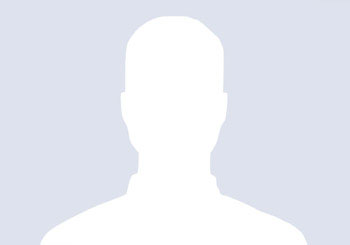


 Without backup software to actually use Federated Catalyst, the technology itself doesn’t do much good, so my first question is when would Data Protector support Federated Catalyst. The good news is that Data Protector 8 and 9 will both support Federated Catalyst when it becomes generally available with the new 3.11 StoreOnce firmware.
Without backup software to actually use Federated Catalyst, the technology itself doesn’t do much good, so my first question is when would Data Protector support Federated Catalyst. The good news is that Data Protector 8 and 9 will both support Federated Catalyst when it becomes generally available with the new 3.11 StoreOnce firmware.




















 With the 2.1 release of the HP 3PAR StoreServ Management Console, HP has enabled the creation and control of Peer Persistence configurations within the management tool. Peer Persistence is the HP branding for transparent LUN failover between storage arrays with no downtime – a concept VMware administrators will recognize is Metro Storage Clustering in the VMware vernacular. HP 3PAR Peer Persistence relies on operating systems which can use the ALUA command set of of the SCSI bus to recognize open and closed paths to a single volume. The source array provides open paths while the replication target shows its paths in standby. At a high level, when a switchover command is issued, the path states change from active to standby and vice-versus. ALUA allows the OS to recognize and redirect IO. Add a quorum witness server to the switchover magic and you have a
With the 2.1 release of the HP 3PAR StoreServ Management Console, HP has enabled the creation and control of Peer Persistence configurations within the management tool. Peer Persistence is the HP branding for transparent LUN failover between storage arrays with no downtime – a concept VMware administrators will recognize is Metro Storage Clustering in the VMware vernacular. HP 3PAR Peer Persistence relies on operating systems which can use the ALUA command set of of the SCSI bus to recognize open and closed paths to a single volume. The source array provides open paths while the replication target shows its paths in standby. At a high level, when a switchover command is issued, the path states change from active to standby and vice-versus. ALUA allows the OS to recognize and redirect IO. Add a quorum witness server to the switchover magic and you have a



