
A subdirectory is a directory (or folder) that exists within another directory in a file system hierarchy. Subdirectories help organize files and other directories into a structured format, allowing for better management and navigation of data. Here are the key aspects of subdirectories:
Key Features of Subdirectories
- Hierarchical Structure:
- Subdirectories are part of a tree-like structure in a file system. Each directory can contain files and additional subdirectories, creating a nested organization of data.
- Path Representation:
- The location of a subdirectory is specified using a path. A path can be absolute or relative:
- Absolute Path: Specifies the complete location from the root directory (e.g.,
/home/user/documents/subfolder). - Relative Path: Specifies the location in relation to the current working directory (e.g.,
documents/subfolderif the current directory is/home/user).
- Absolute Path: Specifies the complete location from the root directory (e.g.,
- The location of a subdirectory is specified using a path. A path can be absolute or relative:
- Organization:
- Subdirectories are used to group related files together, making it easier to manage large amounts of data. For example, a main directory called “Projects” may contain subdirectories for different projects, such as “Project1,” “Project2,” etc.
- Access Control:
- File systems often allow for setting permissions on subdirectories, determining which users or groups can read, write, or execute files within them. This enhances security and helps manage user access.
- File System Navigation:
- Subdirectories facilitate easier navigation within a file system. Users can drill down into subdirectories to locate specific files without cluttering the main directory.
- Example:
- Consider a directory structure like the following:
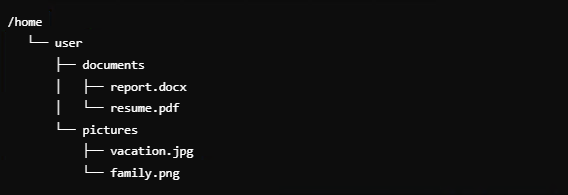
In this example,
documentsandpicturesare subdirectories within theuserdirectory.
- Consider a directory structure like the following:
Conclusion
Subdirectories play a crucial role in organizing and managing files within a file system. They help maintain order, improve accessibility, and enable efficient data management, especially in environments with large amounts of information. Understanding how to create, navigate, and utilize subdirectories is fundamental for effective file management in operating systems.